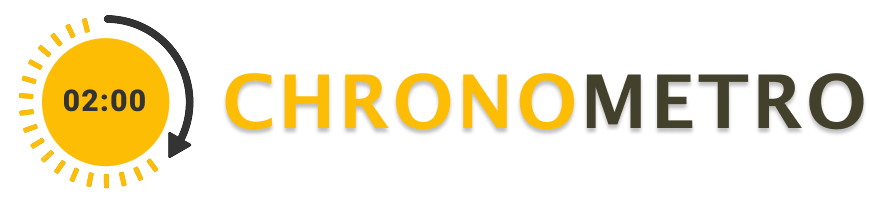01
Chronometro WebFree
Free use of the Web version without the ability to save settings and to use a URL link to share the time display screen. The administrator shares his screen with viewers so they can see the running time.


Chronometro WebApp
Use the timer in full operation. Each license corresponds to a unique URL such as chronometro.gr/client-name, providing a lasting connection for other web devices for viewing the timer screen. Viewers can enter the link into their device’s browser and track the running time in real-time. The only interaction they have with the application is the option to view in full screen.
Chronometro StandAlone
Offline mode that supports operation on a device that has two or more monitors connected via HDMI, SVGA with a resolution of 1920×1080. The first – main screen (touch screen is recommended) is used by the administrator and the second – simple screen is for the viewers to view the time display screen.

VERSIONS AND FEATURES
Speaker timer for any occasion, for any type of device whether there is an internet connection or not
WebFree
online- Select display language
- Customize Timer Appearance
- Lock Admin Settings
- Save Timer Settings
- Different Screens for Admin & Viewer
- Total Time Viewers
- Add on
- Extra Time Viewer
- Desktop Viewer (PPT, Screen Sharing)
WebApp
online- Select display language
- Customize Timer Appearance
- Lock Admin Settings
- Save Timer Settings
- Different Screens for Admin & Viewer
- Total Time Viewers: 50
- Add on
- Extra Time Viewer: 30€
- Desktop Viewer (PPT, Screen Sharing): 200€
StandAlone
offline- Select display language
- Customize Timer Appearance
- Lock Admin Settings
- Save Timer Settings
- Different Screens for Admin & Viewer
- Total Time Viewers: 20
- Add on
- Extra Time Viewer: 30€
- Desktop Viewer (PPT, Screen Sharing): 200€